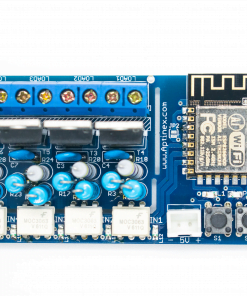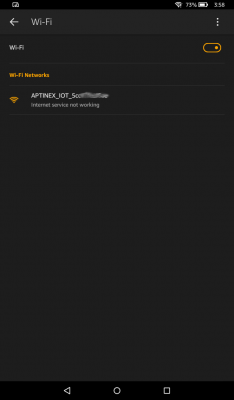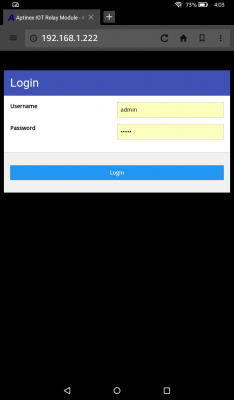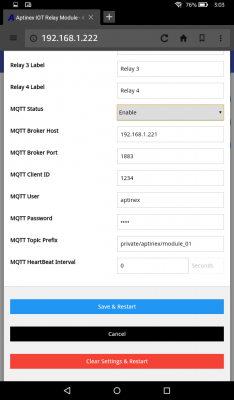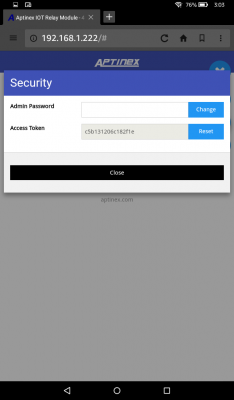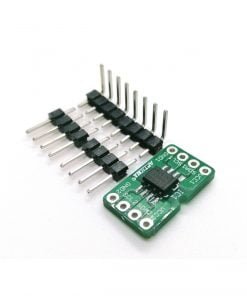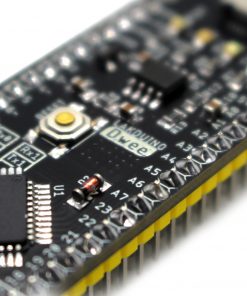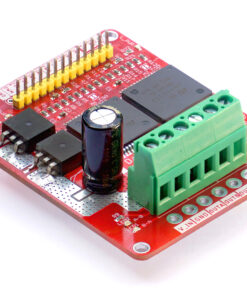Aptinex IOT TriacNODE TN4CE8 (ESP8266, 4CH)
$18.90
ESP8266 based 4 Channel Triac module with MQTT and Amazon Alexa support.
10 in stock
Categories: IOT, TriacNODE, Wi-Fi
Tags: #ai, #arduinoproject, #artificialintelligence, #automation, #bhfyp, #bigdata, #blockchain, #business, #cloud, #cybersecurity, #data, #datascience, #electronics, #engineering, #esp, #g, #innovation, #internetofthings, #machinelearning, #o, #programming, #raspberrypi, #security, #smarthome, #software, #tech, #technology, arduino, BT139, ESP12F, ESP8266, iot, robotics, triac, WIFI
GTIN: 045916099311
TN4CE8 is the Triac Version of its sister module RN4CE8. Comprised of 4 Triacs with optoisolation and ESP8266 wifi engine makes the ideal combination for controlling AC related devices. The TN4CE8 ships with pre-flashed firmware which consist of WebUI, HTTP Server, MQTT Client, WebSocket Server Amazon Alexa support. TN4CE8 will ease all the trouble of creating a full-featured application.
If needed, instead of using already flashed firmware, custom made firmware can also be programmed.
General Features
- WIFI Engine: ESP8266 – ESP12F
- Supply voltage: 5V
- PCB Dimension : 4.0cm x 10.0cm
- Triac
- Number of Triac: 4
- Associated GPIOS with the Triac (Triac to ESP8266 GPIOs mapping)
- Triac 1 : GPIO 12
- Triac 2 : GPIO 13
- Triac 3 : GPIO 14
- Triac 4 : GPIO 15
- Associated GPIOs with the switches (Switches to ESP8266 GPIO Mapping )
- SW2/L1 – GPIO 16
- Modes of operation: 2
- Access Point mode (AP Mode)
- Default mode
- ESP8266 acts like an access point and devices can connect to it.
- Initial IP:192.168.1.222
- Password: No Password ( Blank)
- SSID: APTINEX_IOT_(MAC ADDRESS )
- Station Mode (ST Mode)
- ESP8266 acts like a device and will connect to an Access point
- Access Point mode (AP Mode)
- Modes of Triac controlling – 3
- Using the inbuilt web UI (Can be accessed via http://192.168.1.222)
- Manually Passing commands via URL Supply voltage: 5V
- Triac 1 – On :http://192.168.1.222/set?gpio=12&value=1
- Triac 1 – Off :http://192.168.1.222/set?gpio=12&value=0
- Triac 2 – On :http://192.168.1.222/set?gpio=13&value=1
- Triac 2 – Off :http://192.168.1.222/set?gpio=13&value=0
- Triac 3 – On : http://192.168.1.222/set?gpio=14&value=1
- Triac 3 – Off :http://192.168.1.222/set?gpio=14&value=0
- Triac 4 – On :http://192.168.1.222/set?gpio=15&value=1
- Triac 4 – Off :http://192.168.1.222/set?gpio=15&value=0
- Via a MQTT Host/Broker
- The unit will be serving as a MQTT client
- MQTT settings can be set at the settings page of the web UI
- MQTT Status : Can enable or disable MQTT Mode
- MQTT Broker Host : IP address of the MQTT broker . Can be local or public. But if the host is public ,it may be needed to add a NAT (Network Adrress Translation) at the router depending on your scenario.
- MQTT Broker Port : The port that is goint to be used for MQTT communication , check with your MQTT Broker
- MQTT Client ID: Unique id for the client to be connected to the MQTT Broker
- MQTT Username / Password : These are for the client to be authenticated at the MQTT Broker
- MQTT Heartbeat Interval : MQTT keepalive time ,which the client commits by sending regular PING Request messages to the broker

Applications
- Home Automation
- Industrial IOT Applications
- Lighting Controls
| Weight | 50 g |
|---|
Related products
Data Conversion
$14.50
Power Control
$6.60
Lakduino
$19.90
LuminaDALI
$125.00